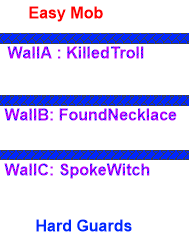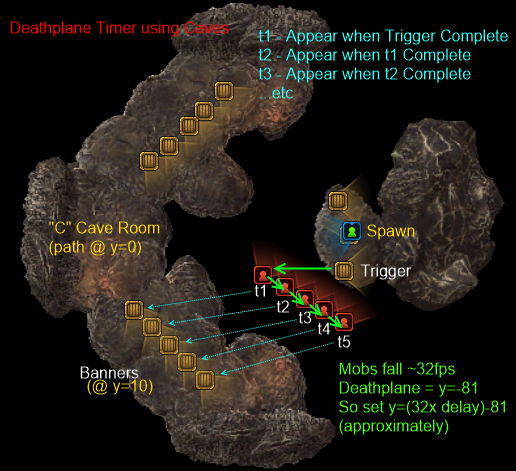Known Ranges[ | ]
- Encounter Awareness: 256' - encounters won't "spawn" or be active unless PC is this close. They will however patrol beyond the 256' spawn range and back.
- Behavior Follow Immediately - encounters within 300' will find a path to PC and attack (good for distant reinforcements!)
- Cave Room Death Plane: Y=-31' - PC/NPC falls/walks below this height is instant death
- The death plane is at different levels for different cave rooms, I have seen it at -81, -61, and -31 depending on the room.
- Portal Y offsets: ALWAYS relative to Terrain no matter what Relative to setting.
- Audio: Radii are spherical - If it covers too much area you can try raising it above terrain to reduce the area of effect at terrain level.
- Patrol Speed: 8fps is the current default, modifiable (FINALLY!) patrol speed.
- Falling Speed: fixed 32fps.
Special Objects[ | ]
Curtain - Door 01|02: will brush aside as the player moves through it.
FX - Camera Bloom Blur: adds a glaze over your screen, as if the character's vision is blurred.
FX - Crystal Explosion: a small but very useful explosion effect.
FX - Dust Ring 01: this provides a screen-shaking earthquake effect.
FX - Falling Dirt 1|2: provide a small (much smaller than Dust Ring) ground-shake effect, far less intense and very localised.
FX - Ghost Flame 01: this glowing blue orb will vanish as the player gets near it.
FX - Magical Distortion: adds a shifting blur effect at a location (somewhat similar to the Camera Blur, but doesn't move).
Wooden Ladder Leaning 01/02/03: are climbable even when set directly vertically (or almost vertically)
Wooden Ladder Vertical 01: is "jumpable" when set vertically
Mossy Rock 08: this chest-sized rock will move around as the player bumps into it. It can be added just under a collapsing floor (where the player will bump into it on the way down) for a very nice effect. It also can be used to make an interactive "pressure-plate" if you embed it in a wall or floor, that actually moves as the player pushes it. FX - Crystal Explosion will affect this, so if you place these items around an explosion, they will all then be affected.
Super Treasure Chest: You can make this chest have the "final reward" graphic effect by making it Contactable. This would most likely confuse the player, so use it with caution.
Teleporters[ | ]
Teleporters and Outdoor Maps[ | ]
The most "luck" I've had setting teleporters in an outdoor map:
- From extensive testing - it appears that they are always relative to terrain - no matter what setting
- Even so, I always set ALL THREE teleporter properties to relative to ZERO
- Go into Component Editor and find the teleporter - "expand" the node into it's base and both ends
- Set all three node properties to Relative to Zero
- /loc where you want the teleporter
- ADD 50' to the Y value
- Enter 3D preview (or exit Edit mode)
- See if you can see the teleporter above the terrain
- If it's above the terrain -- edit the properties - don't 3D move it! ... and adjust Y value down by approx height above terrain
- If you don't see it - and it is one that "makes noise" run around where you think it is to see if you can hear it -- it may be just below the terrain. Edit properties, add 20 and re-enter preview mode to check
- Do the same for the other side of the teleporter.
- Now that you've got that one -- go back and verify that the first one didn't move because you changed the second one -- if so, it should be close, if above, edit properties and adjust down, if below adjust up
- Lather, rinse, repeat
- Half hour to an hour later -- voila! A working teleporter.
- *facepalm*
Falling Damage[ | ]
Falling Damage is a percentage of full hit points.
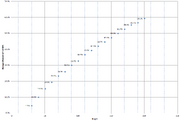
Falling Damage Graph
| Height | Falling Damage [% of Full HP] |
Damage@21 [4485hp] |
Damage@33 [9317hp] |
|---|---|---|---|
| 10 | 0% | 0 | 0 |
| 20 | 0% | 0 | 0 |
| 30 | 4.7% | 209 | 435 |
| 40 | 10.0% | 449 | 932 |
| 50 | 15.3% | 688 | 1429 |
| 60 | 19.3% | 867 | 1801 |
| 70 | 23.3% | 1047 | 2174 |
| 80 | 26.0% | 1166 | 2422 |
| 90 | 30.0% | 1346 | 2795 |
| 100 | 32.7% | 1465 | 3044 |
| 110 | 36.7% | 1644 | 3416 |
| 120 | 39.3% | 1764 | 3665 |
| 130 | 42.0% | 1884 | 3913 |
| 140 | 44.7% | 2003 | 4162 |
| 150 | 47.3% | 2122 | 4410 |
| 160 | 50.0% | 2243 | 4659 |
| 170 | 52.7% | 2362 | 4907 |
| 180 | 55.3% | 2482 | 5156 |
| 190 | 56.7% | 2542 | 5280 |
| 200 | 59.3% | 2661 | 5528 |
Workarounds[ | ]
Boolean Logic[ | ]
OR Handling[ | ]
Here's how you can handle detecting several different optional events. Let's say you want to know if the player has "discovered some blood" (Interactable Complete), or they have "seen a cave" (Marker Reached Complete).
- Setup a platform below the terrain for Exterior maps (or a small disconnected nearby room for Interior maps).
- Add a single Drow Assassin (or any Easy Mob) - (Labeled "BloodOrCave" Appear When Immediately.
- Add walls (at least 10' high) around Easy Mob - Appear When Immediately.
- ...on each wall "Option A,B,..etc" set wall to Disappear When (some event - Point Reached, Encounter Complete, etc).
- Add Hard Guard mobs on other side of walls from Easy Mob.
- ...below image shows two hard guard mobs (G1,G2) with a Soldier and 2 Recruits split apart.
- ...this way we can "conserve" our Encounter budget of only 50 encounters since a Soldier and 2 Recruits can easily handle an Easy Mob.
- ...If you only need 2 options, just use one Hard Guard Mob and only set two walls to Disappear When your options are complete.
So, if player "discovers some blood" (Option A), OR has "seen a cave" (Option B), one of the walls will disappear and the guards will see and kill the Easy Mob. Now you can use "Encounter Complete" on the Easy Mob (BloodOrCave)
Be careful of your ranges as mobs will only spawn (Appear When) if they are within 256' of the player. So, if using a platform underground don't go too far below terrain. If using an Interior Map, make sure you have room for a "secret" room set off from the others, but still within 256' of where the player will be when you need the detection.
Note: The Interactables, and Marker Reached do not need to be within range -- just the mobs in this mechanism.
AND Handling[ | ]
Ever want to have something happen when two (or more) events have occurred? Cryptic won't let you? You can only add more of the same type of events?
Suppose you want to make a secret cave Appear When the PC completes all of the following:
- Kills a Troll (Component Complete Encounter Troll)
- Finds a Necklace (Component Complete Interactable Necklace)
- Speaks to a Witch (Dialog Reached Witch)
How to handle multiple different AND events:
- EasyMob ("TrollAndNecklaceAndWitch") - Single Drow Assassin, Appear When Immediately
- WallA - Appear When Immediately, Disappear When Condition "A" (Component Complete Encounter Troll)
- WallB - Appear When Immediately, Disappear When Condition "B" (Component Complete Interactable Necklace)
- WallC - Appear When Immediately, Disappear When Condition "C" (Dialog Reached Witch)
- HardGuards - Hard Friendly Mob, Appear When Immediately
Now, you can use Component Complete TrollAndNecklaceAndWitch to trigger something.
Timers[ | ]
Drop Timer[ | ]
DeathPlane Patrol Timer[ | ]
NOTE: This is obsolete. Mob completion will not trigger in DeathPlanes as of August 2017.
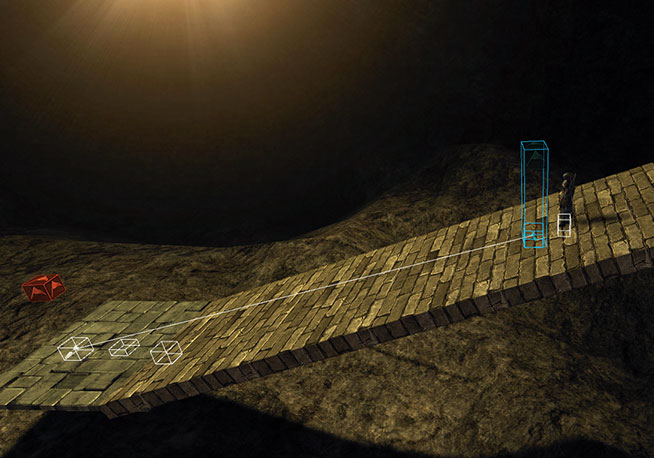
- You need a room with a deathplane (This one uses Medium C-shaped cave, deathplane at Y = -81)
- A wall or flat surface placed at Y = -83 and then angled 20 degrees to create a ramp that dips just below the deathplane
- A floor at the low end of the ramp
- This floor should be just below the deathplane to provide geometry to walk on, but still expose deathplane
- Use an Easy Guard or Easy Drow Assassin encounter as the timer
- Position the encounter somewhere on the high side of the angled ramp
- Give the encounter a one way patrol with two patrol points
- First patrol point is near the spawn point above the deathplane
- The second is below on the floor that falls 1 foot below the deathplane
- Timer begins once spawning the Guard/Drow encounter, it will walk itself into the deathplane
- Adjust the timer length using a longer winding path or by altering the patrol speed
- To finalize once you know it is working, box the entire path in with walls
- Ensure there is plenty of space above the encounter so it will not spawn atop your box
Kill Box Timers[ | ]
Random Number Generator[ | ]
Mob1 = A single hard mob (must be ONE creature only) - set Appear When Immediately
- (You don't want 1 creature falling into one guard and another falling into the next!)
Guard1...N = easy guard mob (or normal single) RandomPlatform - Set Y=-100 Disappear When = [something that happens an unknown time later]
- i.e. in mine I used a Dialog Reached after PC has completed a first search
RandomFloor1...N (I put a 40'x40' floor under each guard)
- Set Y=-150 Disappear When Guard1...N Component Complete (i.e. Mob1 kills Guard1...N)
- (This will drop Mob1 to bottom so they don't "teleport" to continue their patrol into another Guard room)
Add Invisible Walls "C" 40'x40'x40' around each guard
- (this will prevent Mob1/GuardX fight from spilling over to include other guards)
Set Mob1 to patrol looping path over the top of each guard room (only halfway over Guard1 and GuardN)
After a couple of seconds of fighting after you've vanished RandomPlatform, you've got a single random Component Complete for Guard1...N.